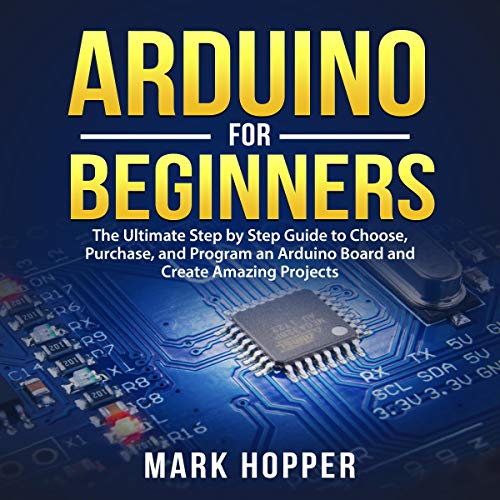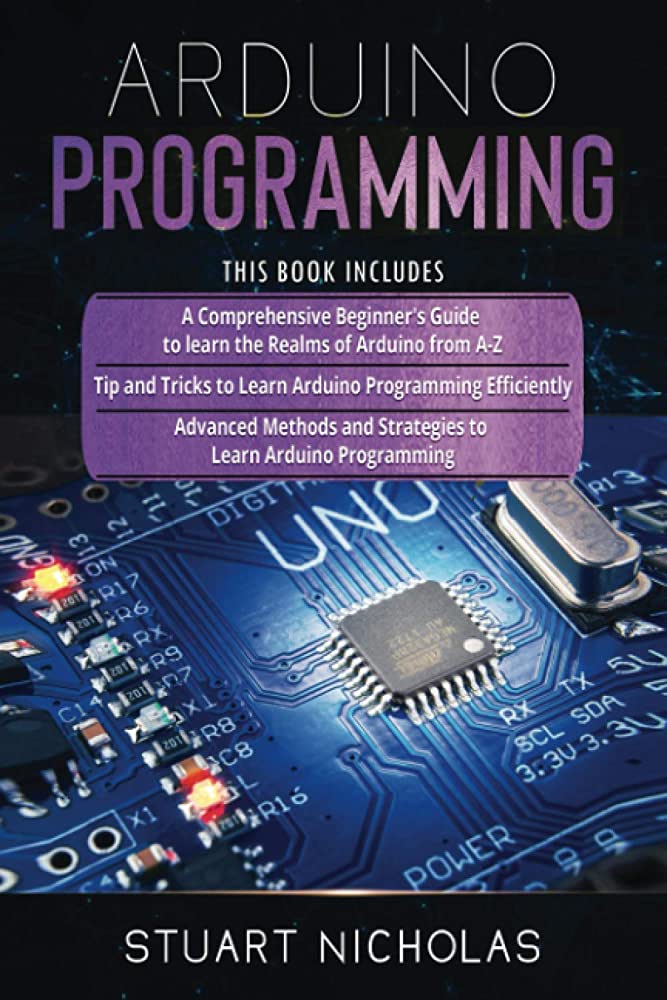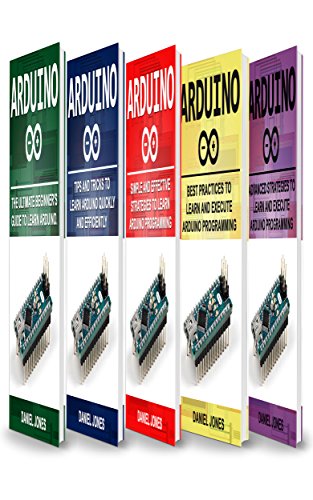How to Build a Smart Home Automation System Using Arduino
-
Table of Contents
“Transform Your Living Space: Arduino-Powered Home Automation – Where Simplicity Meets Intelligence”
Introduction
Building a smart home automation system using Arduino enables homeowners to control and monitor various household devices through a centralized interface. This DIY approach combines hardware components like sensors, actuators, and microcontrollers with custom programming to create an affordable and customizable solution. Arduino boards serve as the brain of the system, processing inputs from sensors and controlling connected devices such as lights, thermostats, security cameras, and appliances. The system can be expanded modularly, allowing users to start with basic functionality and gradually add more features. Through wireless communication protocols like Wi-Fi, Bluetooth, or RF modules, the Arduino-based system can be controlled via smartphone apps or voice commands, making everyday tasks more convenient while potentially reducing energy consumption and improving home security.
Building a Voice-Controlled Arduino Smart Home Hub for Lighting and Temperature Control
How to Build a Smart Home Automation System Using Arduino
Building a Voice-Controlled Arduino Smart Home Hub for Lighting and Temperature Control
Creating a voice-controlled smart home hub using Arduino provides an efficient and cost-effective way to automate your living space. This sophisticated system can manage lighting and temperature control while offering a seamless user experience through voice commands.
To begin the implementation, you’ll need an Arduino Mega 2560 board as the central controller, owing to its superior processing capabilities and numerous I/O pins. Additionally, gather essential components including a Voice Recognition Module (such as the EasyVR Shield 3.0), relay modules for lighting control, DHT22 temperature and humidity sensors, and a WiFi module (ESP8266) for remote access capabilities.
The first step involves connecting the Voice Recognition Module to the Arduino board. The module should be properly configured to recognize specific voice commands through the serial communication pins (TX/RX). It’s crucial to train the module with clear, distinct commands such as “lights on,” “lights off,” “increase temperature,” and “decrease temperature” to ensure reliable recognition under various ambient conditions.
For the lighting control system, connect the relay modules to the Arduino’s digital output pins. The relays act as switches, controlling the power supply to the connected lights. Each relay should be properly isolated and grounded to prevent any electrical interference. The system can be programmed to respond to voice commands by triggering the appropriate relay states through digital signals.
Temperature control integration requires connecting the DHT22 sensor to a digital pin on the Arduino board. The sensor provides accurate temperature and humidity readings, which the system uses to maintain desired environmental conditions. The Arduino can be programmed to activate heating or cooling systems through additional relay modules based on the temperature readings and voice commands.
To enhance the system’s functionality, incorporate the ESP8266 WiFi module for remote access and monitoring. This module communicates with the Arduino through serial communication, enabling users to control their smart home system through a mobile application or web interface. The WiFi capability also allows for the integration of IoT platforms for expanded functionality and data logging.
The programming aspect involves writing efficient code that handles voice recognition, sensor reading, and relay control simultaneously. Implement interrupt-based programming to ensure responsive voice command processing while maintaining continuous temperature monitoring. The code should include error handling mechanisms and feedback systems to notify users of successful command execution or potential issues.
For optimal performance, implement a state machine architecture in the program to manage different system states and transitions smoothly. This approach helps in handling multiple commands and maintaining system stability. Additionally, incorporate a simple feedback mechanism, such as LED indicators or a small LCD display, to provide visual confirmation of system status and command execution.
Security considerations are paramount in smart home systems. Implement basic authentication mechanisms for remote access and encrypt communication between the WiFi module and control devices. Regular system updates and monitoring can help maintain security integrity and system reliability.
Through careful component selection, proper wiring, and efficient programming, this Arduino-based smart home hub provides a robust foundation for home automation. The system can be further expanded to include additional features such as motion sensors, automated blinds, or security systems, making it a versatile platform for creating a fully automated living space.
Creating an Automated Security System with Arduino: Motion Sensors and Camera Integration
Creating an Automated Security System with Arduino: Motion Sensors and Camera Integration
Implementing a robust security system is one of the most practical applications of Arduino-based home automation. By combining motion sensors and camera integration, you can create a sophisticated security solution that provides real-time monitoring and alerts while maintaining cost-effectiveness.
The foundation of this security system begins with the selection of appropriate motion sensors. The PIR (Passive Infrared) sensor is particularly well-suited for this application, as it detects changes in infrared radiation emitted by moving objects. When connecting the PIR sensor to your Arduino board, you’ll need to establish three primary connections: VCC (power), GND (ground), and the signal pin. The sensor typically operates on 5V DC, making it directly compatible with Arduino’s power output.
Once the motion sensor is properly connected, the integration of a camera module becomes the next crucial step. The Arduino-compatible OV7670 or ESP32-CAM modules are popular choices due to their reasonable cost and reliable performance. These camera modules communicate with the Arduino through the I2C or SPI protocol, requiring careful attention to proper pin connections and library implementations.
To establish effective communication between components, you’ll need to write a comprehensive sketch that coordinates the motion detection and camera activation. The basic logic flow involves the PIR sensor continuously monitoring for movement, and when detected, triggering the camera to capture images or video. This process requires proper timing and synchronization to ensure reliable operation.
The system’s functionality can be enhanced by incorporating wireless connectivity through modules such as the ESP8266 or built-in WiFi capabilities of certain Arduino boards. This enables the security system to send immediate notifications to your smartphone or email when motion is detected, along with the corresponding camera footage.
Data storage becomes an important consideration for maintaining security records. Implementing a microSD card module allows for local storage of captured images and video sequences. The system can be programmed to organize files by date and time, making it easier to review security events when necessary.
To improve the system’s reliability, implementing a backup power supply is essential. A UPS (Uninterruptible Power Supply) or battery backup system ensures continuous operation during power outages, maintaining security coverage when it’s most crucial. The Arduino can be programmed to monitor power status and switch to backup power seamlessly.
The final stage involves creating a user interface for system control and monitoring. This can be achieved through a web-based dashboard or mobile application that communicates with the Arduino system. The interface should provide options for arming/disarming the system, viewing live camera feeds, and accessing recorded footage.
Regular maintenance and testing procedures should be established to ensure optimal performance. This includes periodic calibration of motion sensors, cleaning camera lenses, and updating the system’s firmware as needed. Additionally, implementing error handling routines in the Arduino code helps maintain system stability and provides notifications when components require attention.
By carefully integrating these elements, you can create a comprehensive security system that provides reliable protection for your smart home. The modular nature of Arduino-based systems allows for future expansions and upgrades, ensuring that your security solution can evolve with your changing needs while maintaining its effectiveness and reliability.
Designing a Smart Garden Irrigation System Using Arduino and Soil Moisture Sensors
How to Build a Smart Home Automation System Using Arduino
Designing a Smart Garden Irrigation System Using Arduino and Soil Moisture Sensors
Creating an automated irrigation system for your garden using Arduino technology represents an efficient solution for maintaining optimal soil moisture levels while conserving water resources. This sophisticated yet practical application of microcontroller technology can significantly reduce manual intervention in garden maintenance while ensuring plants receive precisely the amount of water they need.
The foundation of this system begins with the selection of appropriate components. The primary elements include an Arduino board (preferably Arduino Uno or Mega), soil moisture sensors, a relay module, a water pump or solenoid valve, and the necessary connecting wires. The soil moisture sensors, which serve as the system’s environmental monitors, should be carefully chosen based on their durability and accuracy, as they will be exposed to various weather conditions and soil compositions.
In implementing the system, the soil moisture sensors are strategically placed in the soil at root level, where they continuously measure the moisture content. These sensors operate on the principle of measuring electrical conductivity between two probes inserted into the soil, with higher moisture levels resulting in greater conductivity. The Arduino board processes these readings through its analog inputs, converting the raw data into meaningful moisture percentage values.
The programming aspect of the system requires careful consideration of threshold values that trigger the irrigation process. These thresholds should be established based on the specific needs of your plants and local climate conditions. The Arduino code must be structured to read sensor values at regular intervals, compare them against predetermined moisture thresholds, and activate the water delivery system when necessary.
Water delivery is controlled through a relay module connected to either a water pump or solenoid valve. When soil moisture levels fall below the programmed threshold, the Arduino sends a signal to the relay, which then activates the water delivery system. This process continues until the desired moisture level is achieved, at which point the system automatically shuts off to prevent overwatering.
To enhance the system’s functionality, additional features can be incorporated, such as a real-time clock module for scheduling irrigation during optimal times of day, typically early morning or evening to minimize water loss through evaporation. Temperature and humidity sensors can also be integrated to provide a more comprehensive understanding of environmental conditions affecting plant water requirements.
Data logging capabilities can be added through an SD card module or wireless communication module, enabling the system to record moisture levels, watering events, and system performance over time. This information proves valuable for system optimization and troubleshooting, while also providing insights into seasonal water usage patterns.
The entire system should be housed in a weather-resistant enclosure to protect the electronic components from moisture and environmental factors. Proper cable management and waterproof connections are essential for ensuring long-term reliability and safety. Regular maintenance checks should be performed to verify sensor calibration, clean any debris from the water delivery system, and ensure all connections remain secure.
Through careful implementation of these components and considerations, an Arduino-based smart garden irrigation system can provide an effective, efficient solution for maintaining optimal growing conditions while minimizing water waste and reducing the time and effort required for garden maintenance.
Conclusion
A smart home automation system using Arduino offers a cost-effective and customizable solution for modernizing living spaces. Through the integration of sensors, actuators, and wireless communication modules, users can successfully create a network of interconnected devices that enhance comfort, security, and energy efficiency. The system’s scalability allows for future expansions and modifications, while open-source nature of Arduino enables continuous improvements and troubleshooting. Despite initial challenges in programming and hardware setup, the long-term benefits of reduced energy consumption, improved convenience, and enhanced home security make Arduino-based home automation a viable option for tech enthusiasts and homeowners. With proper maintenance and regular updates, this DIY solution can provide a reliable and efficient smart home experience at a fraction of the cost of commercial systems.