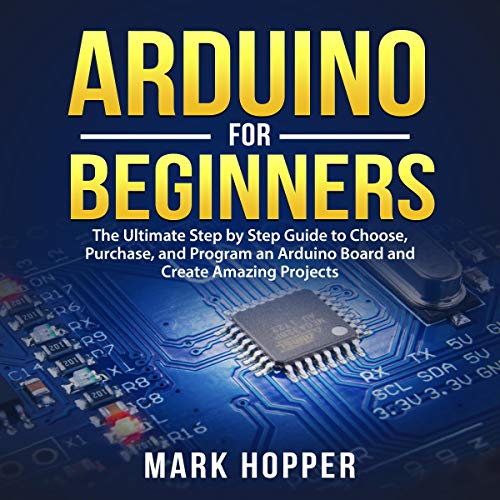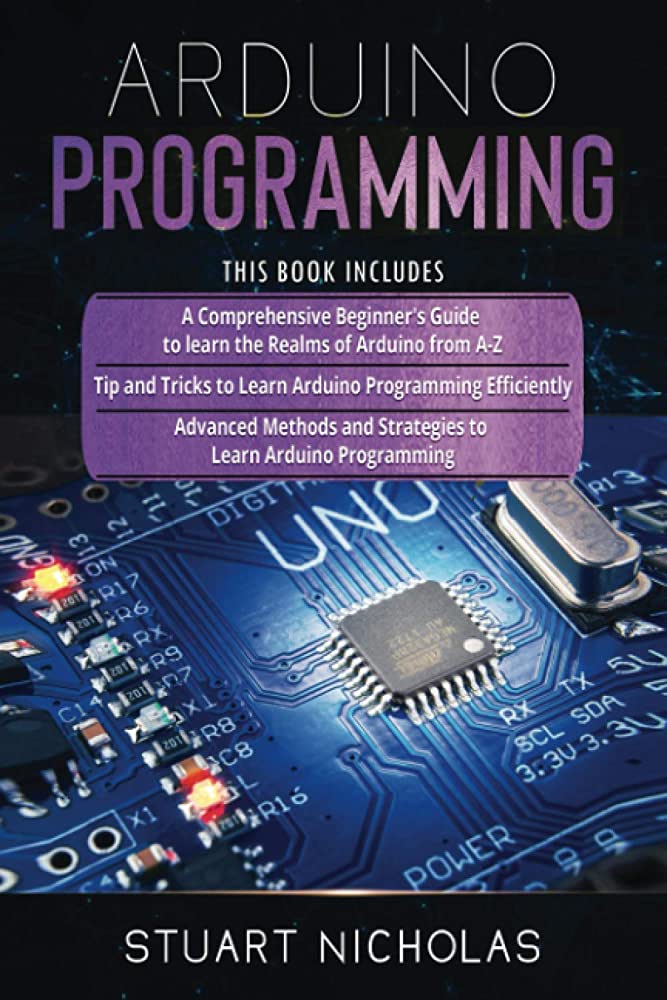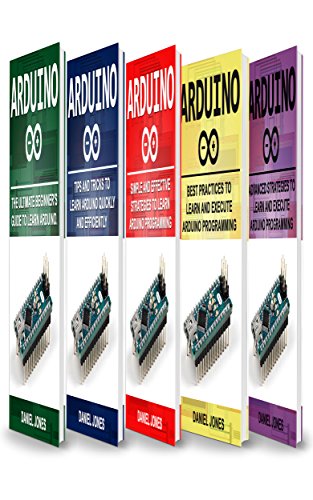Arduino for Beginners: The Ultimate Step-by-Step Guide to Choosing, Purchasing, and Programming an Arduino Board and Creating Amazing Projects
Welcome to the ultimate step-by-step guide for beginners who want to learn about Arduino boards, purchase the right one, program it, and create amazing projects. In this article, we’ll explore everything you need to know about Arduino, from what it is, to how it works, and how you can use it to bring your ideas to life.
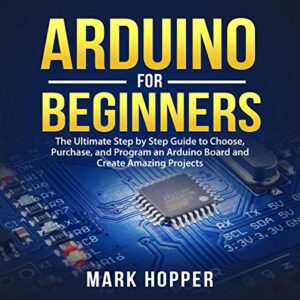
Choosing the Right Arduino Board
The first step in getting started with Arduino is choosing the right board for your needs. There are several different types of Arduino boards, each with its own set of features and capabilities. Some boards are better suited for beginners, while others are designed for more advanced users.
The Arduino Uno is the most popular board and a great choice for beginners. It’s affordable, easy to use, and has a wide range of shields and accessories available. The Uno is also compatible with a vast library of free and open-source software, making it easy to find code and examples to get started with.
If you need more processing power or more advanced features, you may want to consider the Arduino Mega or Due. These boards have more memory, more input and output pins, and are better suited for complex projects.
For smaller projects or projects that require a compact size, you can choose the Arduino Nano or Micro. These boards are much smaller than the Uno, but still have many of the same features.
Programming Your Arduino Board
Once you’ve chosen your board, it’s time to start programming it. Arduino programming is based on a simplified version of C++ called the Arduino language. It’s designed to be easy to learn, even if you have no prior programming experience.
To program your Arduino board, you’ll need to download the Arduino IDE (Integrated Development Environment) from the Arduino website. The IDE is a free software tool that allows you to write and upload code to your board.
The IDE includes a wide range of examples and libraries, making it easy to get started with programming. You can also find a wide range of tutorials and resources online to help you learn more about programming with Arduino.
Creating Amazing Projects
Now that you’ve chosen your board and programmed it, it’s time to start creating amazing projects. Arduino is incredibly versatile and can be used for a wide range of applications, from robotics to home automation.
One popular project is building a smart home system using Arduino. With Arduino, you can create a system that can control your lights, thermostat, and even your coffee maker. You can also build a security system that can alert you when someone enters your home or turn your home into a smart garden with automated watering and monitoring systems.
If you’re interested in robotics, you can use Arduino to build your own robot. You can use sensors and actuators to create a robot that can navigate your home or even play games with you.
Another popular project is building an LED matrix display. With Arduino, you can create a display that can show text, graphics, and animations. You can also build an interactive game that uses the LED matrix display as a game board.
Conclusion
Arduino is an incredibly versatile platform that can be used for a wide range of applications. With the right board and programming skills, you can create amazing projects that bring your ideas to life. Whether you’re a beginner or an advanced user, there’s something for everyone with Arduino.