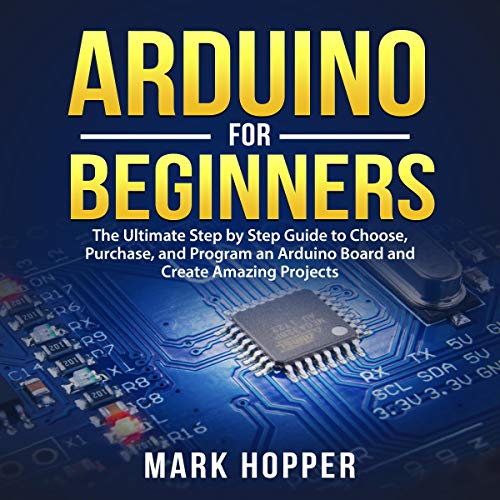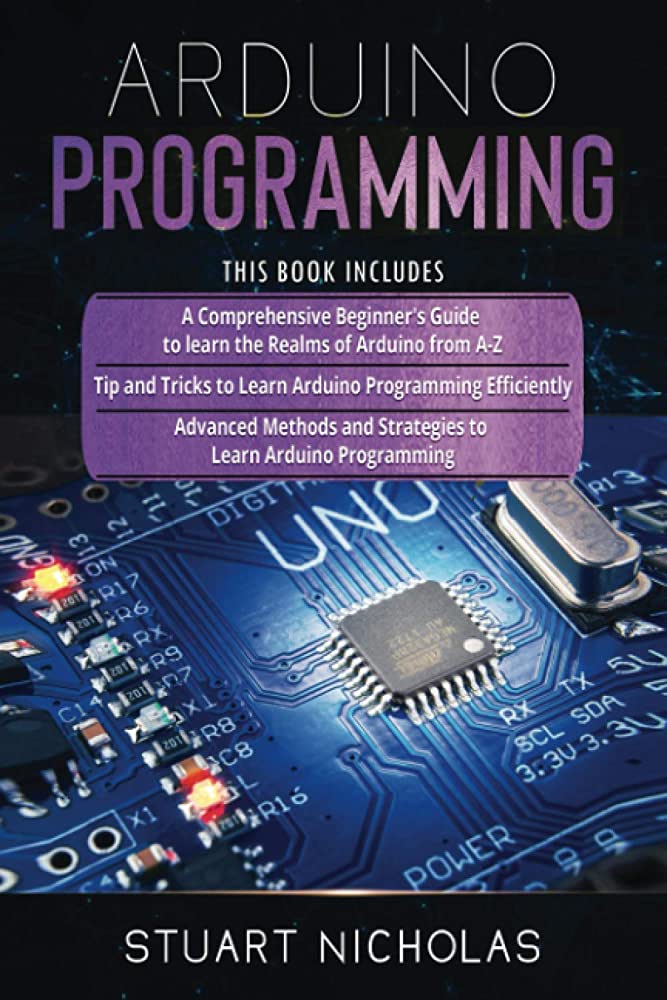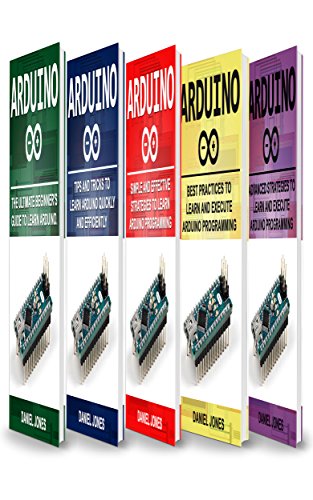Arduino Programming 3 in 1 – Beginner’s Guide+ Tips and Tricks+ Advanced Methods to Learn Arduino Programming
Arduino is a popular platform for building electronic projects. It is open-source, flexible, and easy to use. Arduino programming can be a challenging task, especially for beginners. However, with the right guidance and tips, anyone can learn Arduino programming and build their own projects. In this article, we will provide a comprehensive guide to learning Arduino programming, including tips and tricks for beginners and advanced methods for experienced programmers.
Getting Started with Arduino Programming
To get started with Arduino programming, you will need an Arduino board, a computer, and the Arduino IDE (Integrated Development Environment) software. The Arduino IDE is a free software tool that allows you to write, compile, and upload code to the Arduino board. You can download the Arduino IDE from the official Arduino website.
Once you have set up your Arduino board and installed the Arduino IDE software, you can start writing your first program. The Arduino IDE has a built-in code editor that allows you to write and edit your code. You can also use the code editor to upload your code to the Arduino board and see the results of your program.
Tips and Tricks for Arduino Programming Beginners
If you are new to Arduino programming, there are some tips and tricks that can help you get started. Here are some useful tips for beginners:
Start with simple projects: Start with simple projects that involve only a few components. This will help you get familiar with the basics of Arduino programming and build your confidence.
Use libraries: Arduino libraries are pre-written code that you can use to simplify your programming. There are many libraries available for different types of components, such as sensors and displays.
Practice debugging: Debugging is an important skill for any programmer. When you encounter errors in your program, take the time to understand what is causing the error and fix it.
Join the Arduino community: There is a large community of Arduino enthusiasts and developers online. Joining the community can help you learn from others and get feedback on your projects.
Advanced Methods for Arduino Programming
If you are an experienced programmer, there are advanced methods that you can use to take your Arduino programming skills to the next level. Here are some advanced methods for Arduino programming:
Use interrupts: Interrupts are a powerful feature of Arduino programming that allows you to respond to external events. Interrupts can be used to trigger actions when a sensor is activated, for example.
Use timers: Timers are another powerful feature of Arduino programming that allows you to schedule actions at specific intervals. Timers can be used to control the timing of events in your program.
Use object-oriented programming: Object-oriented programming is a programming paradigm that allows you to write code in a more organized and structured way. Using object-oriented programming can make your code more readable and maintainable.
Use advanced sensors and components: There are many advanced sensors and components available for Arduino programming, such as GPS modules and OLED displays. Using these components can help you create more advanced projects.
Conclusion
Arduino programming can be a challenging task, but with the right guidance and tips, anyone can learn it. In this article, we have provided a comprehensive guide to learning Arduino programming, including tips and tricks for beginners and advanced methods for experienced programmers. By following these tips and methods, you can become a proficient Arduino programmer and build your own electronic projects.