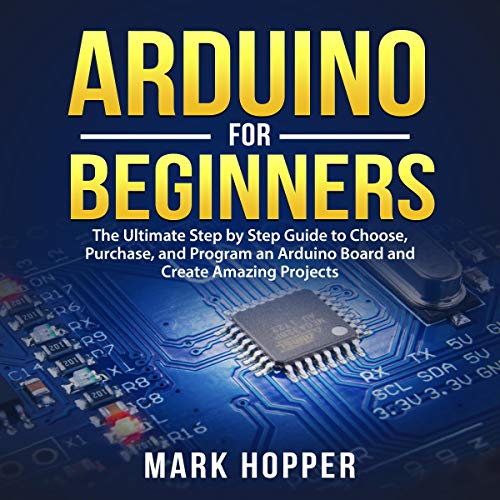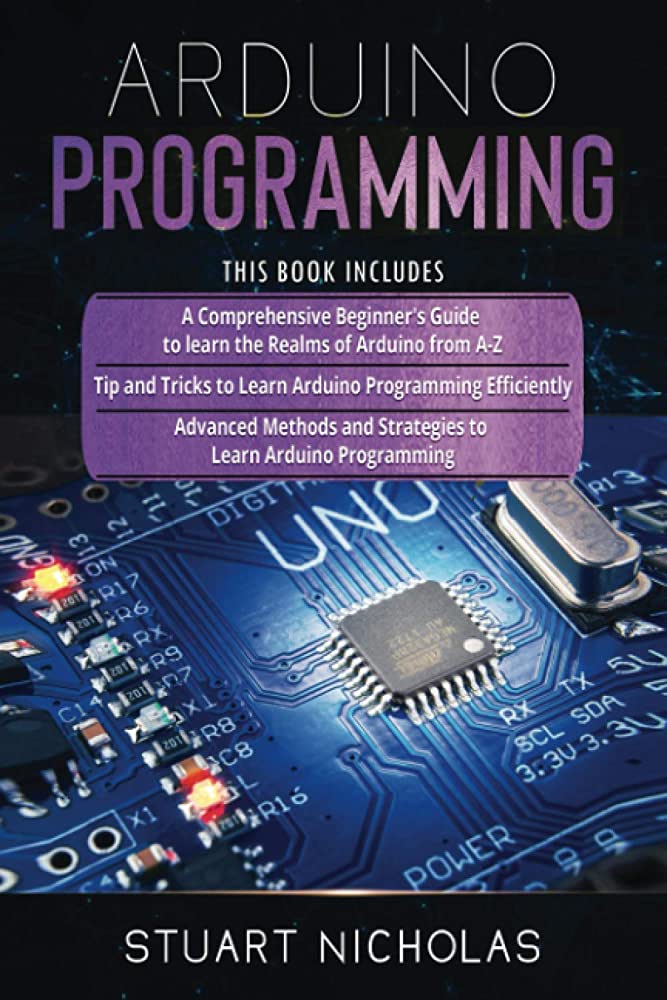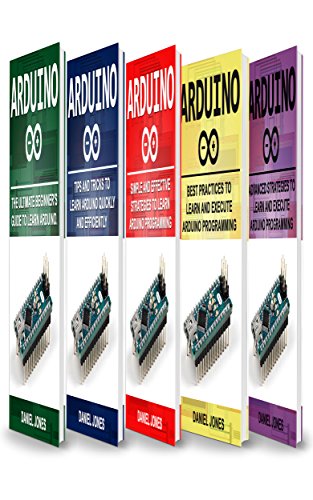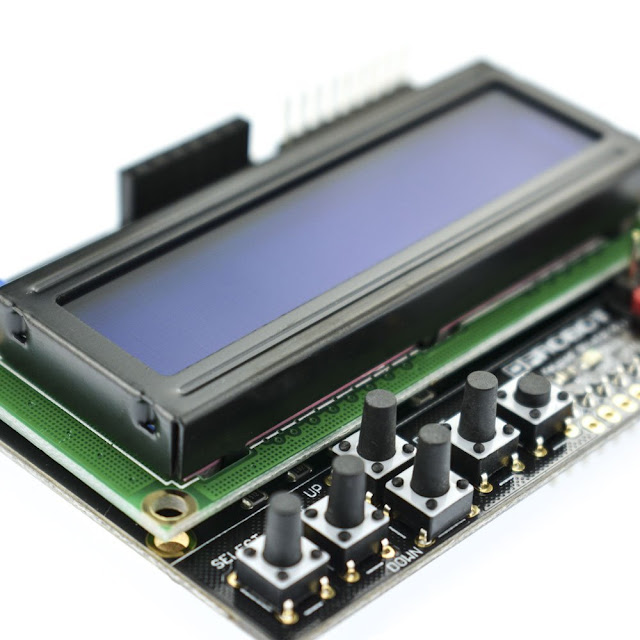DFROBOT Gravity: 1602 LCD Keypad Shield For Arduino
DFROBOT is a well-known name in the world of electronics, offering a wide range of high-quality products for electronics enthusiasts and professionals. One of their most popular products is the DFROBOT Gravity: 1602 LCD Keypad Shield For Arduino. This LCD keypad shield is designed to provide a simple and convenient way to interface with an Arduino board. It includes a 2×16 LCD display and 6 momentary push buttons, making it an ideal choice for projects that require menu selection, gaming, or monitoring.

Operating Voltage: 5V
One of the key features of the DFROBOT Gravity: 1602 LCD Keypad Shield is its operating voltage of 5V. This means that it can be easily interfaced with any Arduino board that operates at 5V. Additionally, the shield is designed to consume very little power, making it an ideal choice for battery-powered projects.
5 Push buttons to supply a custom menu control panel
The LCD keypad shield features 5 push buttons, including select, up, right, down, and left buttons. These buttons can be used to create a custom menu control panel that allows users to navigate through menus and make selections. This makes it an ideal choice for projects that require user interaction.
RST button for resetting Arduino program
The DFROBOT Gravity: 1602 LCD Keypad Shield also includes an RST button that can be used to reset the Arduino program. This is a useful feature for debugging and testing purposes.

Integrate a potentiometer for adjusting the backlight
Another useful feature of the DFROBOT Gravity: 1602 LCD Keypad Shield is the potentiometer that is integrated into the design. This potentiometer can be used to adjust the backlight of the LCD display, allowing users to customize the brightness of the display to their liking.
16 character x 2 line HD44780 compatible LCD
The 2×16 LCD display included in the DFROBOT Gravity: 1602 LCD Keypad Shield is compatible with the HD44780 standard. This means that it can be easily interfaced with any microcontroller that supports this standard. The LCD display is capable of displaying 16 characters per line and has a total of 2 lines, making it an ideal choice for projects that require basic text output.
Easy to use and integrate with Arduino
The DFROBOT Gravity: 1602 LCD Keypad Shield is designed to be very easy to use and integrate with an Arduino board. It only requires a few connections to be made to the Arduino board, and the library provided by DFROBOT makes it easy to control the LCD display and push buttons. Additionally, the shield is fully compatible with the Arduino IDE, making it easy to program and debug.

Supports contrast adjustment and back-lit on/off functions
The LCD keypad shield also supports contrast adjustment and back-lit on/off functions. This means that users can adjust the contrast of the LCD display to make it more legible, and can turn the backlight on or off as needed to conserve power.
Exposes five analog pins with DFRobot color code for easy analog sensor plugging and display
One of the unique features of the DFROBOT Gravity: 1602 LCD Keypad Shield is the fact that it exposes five analog pins with DFRobot color code for easy analog sensor plugging and display. This makes it easy to interface the shield with analog sensors and display their values on the LCD display.
On board LED indicates power on
The shield also includes an on board LED that indicates when the power is on. This is a useful feature for debugging and testing purposes, as it allows users to quickly determine whether the shield is receiving power.
If you are an Arduino enthusiast, then you know how challenging it can be to create an effective and user-friendly interface for your projects. The DFROBOT Gravity: 1602 LCD Keypad Shield for Arduino is the ultimate solution to this problem. With this shield, you can easily create a custom menu control panel for your Arduino project using five push buttons.
This LCD Arduino shield is equipped with a 2×16 LCD display and six momentary push buttons. The interface pins used to connect the shield to the LCD are 4, 5, 6, 7, 8, 9, and 10. It requires only one analog pin, pin 0, to read the five push buttons. The shield also features a potentiometer for adjusting the backlight and supports contrast adjustment and back-lit on/off functions. Additionally, the shield exposes five analog pins with DFRobot color code for easy analog sensor plugging and display.

One of the best things about the DFROBOT Gravity: 1602 LCD Keypad Shield for Arduino is its simplicity. The LCD pins are not exposed on the top side of the board, leaving only the unused ones. This way, conflicts with LCD pins on top of the board will not occur anymore. The shield includes an APC socket that enables data transmission with your robot.
The DFROBOT Gravity: 1602 LCD Keypad Shield for Arduino is designed to make your life as an Arduino enthusiast easier. With its five keys — select, up, right, down, and left — you can easily move through menus and make selections straight from one board attached to your Arduino project without requiring a massive tower of shields.
The shield’s applications are endless. It can be used for various projects such as creating a smart thermostat, building a gaming console, and designing a robot. With its easy-to-use interface, the possibilities are endless.